GPStamper™
A task-specific Windows application, designed for the technical captioning of geotagged photos of field investigations or surveys.
GPStamper (g·p·stamper) is a powerful, practical, and productive tool developed for the professional who needs to visually record and annotate where and when photos were taken; prepare those photos for Print, Web, Client Reports or PowerPoint; and accomplish this task in seconds.
GPStamper’s smart captioning algorithm reads all of your photo’s location metadata, then extracts, formats, and incorporates the data into standardized multiline captions.
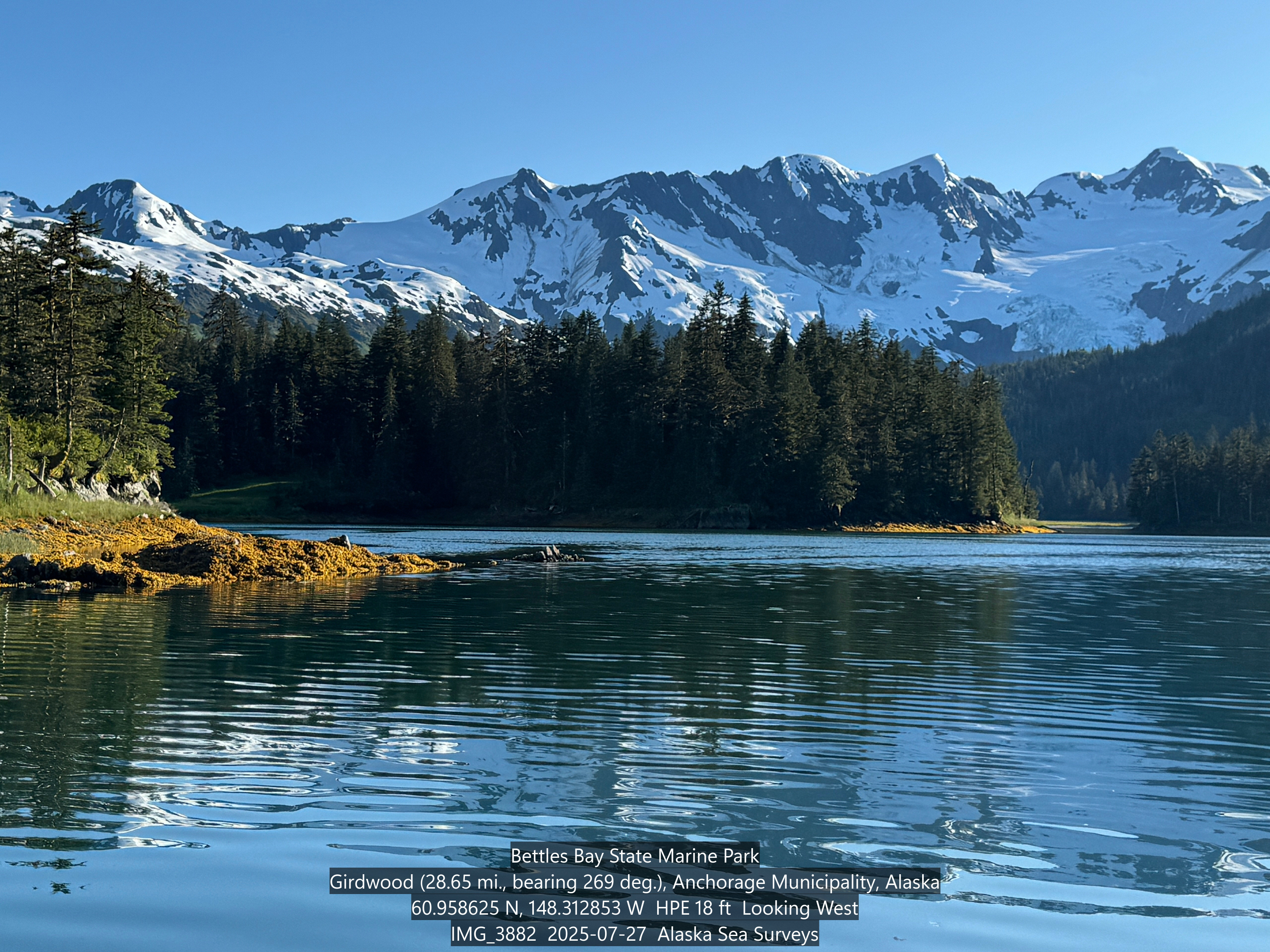
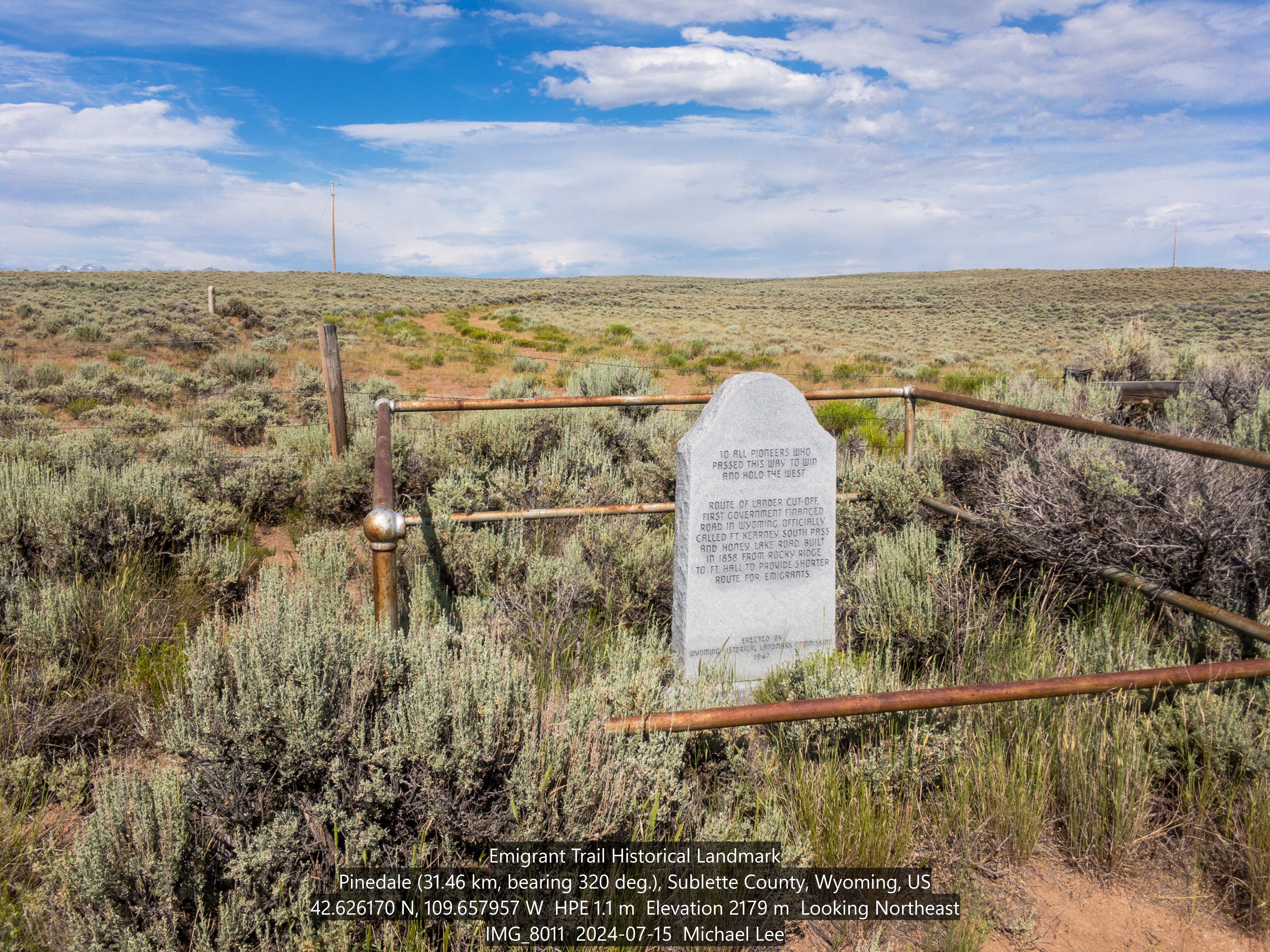


Utilities · Construction · Engineering · Mining · Environment · Agriculture · Forestry · Surveying · Historical Properties · Land Stewardship · Natural Disasters · Exploration
Features
- Simple user interface and option selection, optimized for captioning efficiency
- Compatible with JPG* photos from any phone/device with active GPS/GNSS
- Optimized for iPhone and Pixel photos, compatible with photos from Galaxy, et al.
- Automatic metadata extraction, formatting, line generation and alignment
- Automatic reverse geocoding of coordinates to the closest city with population >500
- Automatic keywording simplifies photo searches in File Explorer or Adobe® Bridge
- Compatible with File Explorer and Adobe® Bridge for drag-and-drop file selection
- Compatible with File Explorer and Adobe® Bridge metadata and keywords
- Supports all Latin-1 (Western European) characters
- Capable – superior to any phone app in metadata generation and integrity
- Secure – works offline, photos and their metadata never leave your computer
*GPStamper can convert HEIC files to JPEG for captioning compatibility.
Full Feature Description
GPStamper sets to establish an industry standard for technical photo location captioning with defined content, format, and layout.
Secure Download 10-day Free Trial
The sole authorized source for GPStamper since 2007.
Please do not download unauthorized redistributions from other sources.
Windows 10 (64-bit) and 11 Compatible
GPStamper Installer.zip (primary download)
GPStamper Installer.zip (box mirror)
Current version 26.1.5
See the FAQ regarding any installation notifications.
GPStamper v26 is significantly less complex and easier to use than previous versions. It standardizes many caption options, which greatly enhances speed and usability.
Trust
D-U-N-S® Number Lookup
Legal Business Name: Lee, Michael G State & Country: Wisconsin, U.S.
Purchase
- Licensee may activate GPStamper on one Windows device per license.
- Server-based installations are not permitted.
- Licenses include free technical e-mail support and software updates.
- Refunds can not be made after the issuance of an activation code.
- GPStamper licenses are perpetual (i.e., a one-time purchase).
![]() PayPal or any major credit card
PayPal or any major credit card
Purchase 1 GPStamper License – $49 USD
Need more than one license? Please contact me for a custom quote.
Activation codes are typically forwarded within one business day.
Contact
Please contact me with any questions you may have, or if GPStamper doesn’t accommodate your particular captioning requirements or camera’s metadata.
Minor customization can often be performed at no additional charge.
Michael (Mike) Lee
Professional background: USGS, USACE, NCIBRD

